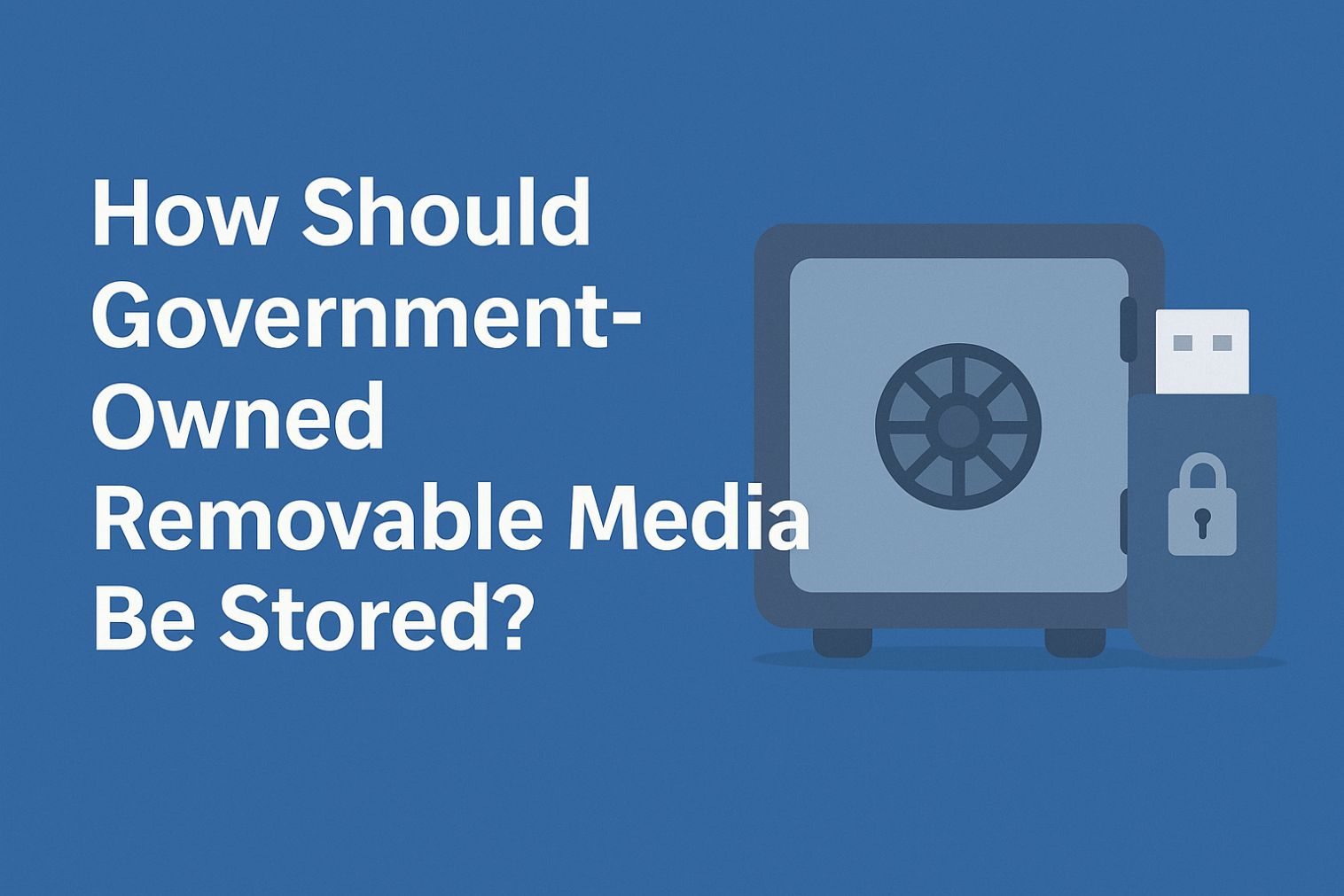As the digital age progresses, the need for safeguarding sensitive government data has never been more critical. One area that requires particular attention is the storage of government-owned removable media—items like USB drives, external hard drives, and optical disks that can easily be lost or stolen. But how should government-owned removable media be stored to ensure it remains secure? In this blog, I will walk you through the best practices and strategies for storing removable media to protect against unauthorized access, environmental damage, and data loss.
Understanding the Importance of Secure Storage for Removable Media
When we think about data security, we often imagine complex encryption algorithms or firewalls. However, securing physical storage of removable media is equally important.
Think about it: if a USB drive containing sensitive government information is left unsecured, it could easily be accessed by unauthorized individuals. This is why it’s crucial to implement a secure storage system.
What Does Secure Storage Mean?
Secure storage involves preventing unauthorized access, ensuring data remains intact, and protecting it from environmental hazards such as heat, moisture, and physical damage.
It also includes creating a protocol for handling, transporting, and disposing of these media.
How Should Government Owned Removable Media Be Stored?
Now that we understand the importance of secure storage, the next question is, where exactly should these removable media be stored? Let’s break it down:
1. GSA-Approved Containers

The General Services Administration (GSA) has strict guidelines regarding secure storage for government-owned removable media. They recommend using GSA-approved containers that meet certain security standards to keep media safe from unauthorized access. These containers are designed to withstand forced entry and are lockable to prevent unauthorized access.
2. Locked Cabinets and Safes
In addition to GSA-approved containers, another best practice is storing media in locked cabinets or safes. These should be located in secure areas of your office or facility, away from the general public or unauthorized personnel. Make sure the locks are sturdy and only authorized individuals have the keys or access codes.
3. Climate-Controlled Environments

Temperature and humidity can have a serious impact on the integrity of your removable media. Heat can cause damage to the physical storage devices, while moisture can lead to corrosion and data loss. For long-term storage, it’s important to use climate-controlled environments to prevent these issues.
Best Practices for Handling Government-Owned Removable Media
It’s not just about where the media is stored—it’s also about how it’s handled. Implementing best practices for media handling ensures that removable media stays secure throughout its lifecycle.
1. Labeling and Tracking
![]()
Properly labeling each piece of removable media and maintaining an up-to-date inventory is essential. This allows you to track the media’s location, ownership, and access history, reducing the chances of it going missing. When labels are easily readable and standardized, it helps streamline the process of media retrieval and audit.
2. Access Control
Only authorized personnel should have access to removable media. Implement strict access control policies, such as biometric scanners or security badges, to ensure that only those who absolutely need access to the data can retrieve it. Regularly audit access logs to ensure compliance.
3. Data Encryption

Before storing any sensitive information on removable media, ensure it is encrypted. Even if the media is lost or stolen, encrypted data will be unreadable without the proper decryption key, adding an extra layer of protection.
4. Destruction and Disposal
When removable media is no longer needed, it must be destroyed securely. Simply deleting files isn’t enough—physical destruction of the media is the safest way to ensure data can never be recovered. Shredding, degaussing, or incinerating the media are all effective destruction methods.
The Role of Secure Media Handling Policies
Creating a comprehensive policy for media handling is vital to ensuring all employees understand the importance of securely storing and handling government-owned removable media. A solid policy should outline:
- The types of media covered by the policy (e.g., USB drives, CDs, external hard drives).
- Security measures for storing and handling the media.
- Protocols for data encryption and access control.
- Procedures for disposing of media once it’s no longer needed.
- Regular audits to check compliance with storage and handling protocols.
Regular Audits and Compliance Checks

To ensure the ongoing security of government-owned removable media, regular audits should be conducted. These audits should verify:
- The media is stored in secure, approved locations.
- Only authorized personnel have access to the media.
- Proper destruction methods are being used when media is decommissioned.
- Compliance with all applicable security standards and regulations.
FAQs
1. How should government-owned removable media be stored in JKO?
Government-owned removable media in the Joint Knowledge Online (JKO) system should be stored securely in compliance with government policies and procedures. This includes using locked, GSA-approved containers to protect against unauthorized access. Additionally, media should be encrypted to ensure data security and stored in secure environments to minimize risks from environmental damage.
2. How to secure removable media?
Securing removable media involves several steps:
- Encryption: Always encrypt sensitive data stored on removable media to prevent unauthorized access.
- Access Control: Implement strict access controls, allowing only authorized personnel to use and access the media.
- Physical Security: Store removable media in secure, lockable containers such as GSA-approved cabinets or safes.
- Monitoring and Auditing: Regularly track and audit media to ensure compliance with security protocols and standards.
3. Can you use removable media on a government system?
Using removable media on government systems is generally allowed, but it is subject to strict security protocols. Before use, the media must be scanned for malware, encrypted, and labeled for easy tracking. Only authorized personnel should access and use the media, and it should always be stored securely when not in use to prevent data breaches.
4. What is the security issue with using removable media to share files?
The main security issue with using removable media to share files is the risk of data leakage or theft. If the media is lost, stolen, or accessed by unauthorized individuals, sensitive data can be exposed. Additionally, removable media can be a vector for malware, leading to system compromises. Implementing encryption, secure storage, and strict access controls are essential to mitigate these risks.
Conclusion: Protecting Sensitive Data Through Secure Storage
So, how should government-owned removable media be stored? The key is implementing a secure, multi-layered approach. By using GSA-approved containers, locked cabinets, and climate-controlled environments, we can protect sensitive data from theft or damage. Furthermore, handling practices such as labeling, encryption, and strict access control add even more layers of security. Lastly, creating and enforcing a robust media handling policy will help ensure compliance and keep your data safe for the long term.
In today’s digital landscape, it’s not just about having strong cybersecurity—it’s about securing every piece of data, whether it’s stored in the cloud or on a removable device. Remember, protecting government-owned removable media starts with proactive, secure storage practices. Stay informed and stay secure!