In today’s world, cyber threats are more common than ever before. Our homes are full of digital devices—computers, smartphones, smart TVs, and even refrigerators—that all connect to the internet. While these advancements make life easier, they also open doors for cybercriminals to exploit vulnerabilities in our systems. But don’t worry, protecting your home computer from these risks is easier than it seems. In this blog, I’ll walk you through some simple yet effective steps to enhance your cybersecurity and keep your home devices safe in 2025.
Why Cybersecurity is Crucial in 2025
Cybercriminals are becoming increasingly sophisticated, and with the rise of IoT (Internet of Things) devices, the number of vulnerabilities continues to grow. Ransomware attacks, phishing scams, and identity theft are just a few of the dangers that can harm you and your family. If you’re asking, how can you protect your home computer?—The answer lies in practicing good cyber hygiene, keeping your software updated, and using the right tools.
How Can You Protect Your Home Computer?
1. Set Up Strong Passwords and Use a Password Manager

One of the first steps in protecting your home computer is making sure you use strong passwords. Gone are the days of simple passwords like “123456” or “password.”
A strong password includes a mix of uppercase and lowercase letters, numbers, and special characters. For example, “C0mp@ny2025!” is far stronger than “company123.”
But keeping track of all these complex passwords can be a headache. That’s where a password manager comes in handy.
These tools store your passwords securely and can even generate strong ones for you. I recommend popular ones like LastPass, 1Password, or Dashlane.
2. Regular Software Updates
Ignoring those system update prompts is no big deal, but it could be a major risk. Updates often include security patches that protect your computer from the latest threats. Without them, your system is vulnerable to cyberattacks.
Tip: Set your computer to update automatically to avoid forgetting. You can always check for updates manually, but having them on autopilot makes sure you’re always up-to-date.
3. Enable Two-Factor Authentication (2FA)

One of the easiest ways to boost your computer’s security is by enabling two-factor authentication (2FA) on your accounts.
With 2FA, you need both your password and an additional code (usually sent via text or email) to log in.
This means even if someone gets hold of your password, they won’t be able to access your account without the second factor.
Enable 2FA for your email, social media, online banking, and any other accounts that store personal information. It’s an extra layer of defense that makes it harder for hackers to breach your accounts.
4. Install and Update Anti-Virus Software
 Image Credit- mcafee.com
Image Credit- mcafee.com
You wouldn’t leave your home door unlocked, so don’t leave your computer vulnerable without anti-virus software.
Programs like Norton, McAfee, and Bitdefender offer comprehensive protection against malware, ransomware, and other threats. Make sure your anti-virus software is always updated to ensure it can detect the latest threats.
Tip: Schedule scans regularly (weekly or monthly) to check for any potential problems.
5. Use a VPN (Virtual Private Network)

When you’re browsing the internet or using public Wi-Fi networks, your data is vulnerable to hackers.
A VPN encrypts your internet connection, making it difficult for cybercriminals to intercept your personal information.
I highly recommend using a VPN for activities like online shopping or banking, especially when you’re on public networks like at a café or airport.
6. Backup Your Data Regularly

You can never be too prepared for a worst-case scenario. What happens if your computer gets hacked, or if you accidentally delete important files? That’s where regular backups come in.
Cloud storage services like Google Drive, OneDrive, and Dropbox are great for backing up your files automatically.
For even more security, consider using an external hard drive or a dedicated cloud backup service like Backblaze to store your data.
7. Be Mindful of Phishing Scams

Phishing scams are one of the most common ways hackers get access to personal data. These scams often appear to be legitimate emails, texts, or websites, tricking you into entering your login credentials or financial information.
Always double-check the sender’s email address, look for any red flags (like unusual links or poor grammar), and never click on links in unsolicited messages.
If you’re unsure whether an email is legitimate, go directly to the website or app instead of following any links in the message.
8. Secure Your Wi-Fi Network
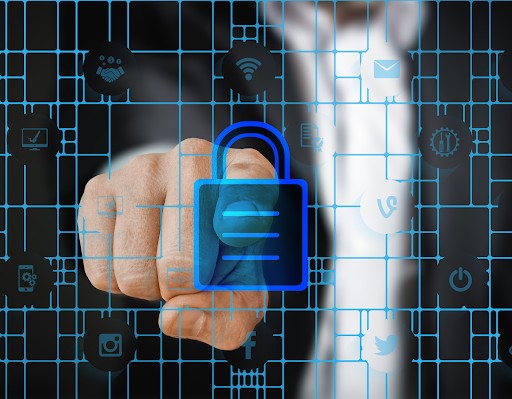
Your Wi-Fi router is the gateway to your home network, so it’s crucial to keep it secure. Start by changing the default password (which is often easy to guess) and setting up a strong Wi-Fi password. Use encryption like WPA3 to secure your connection.
You might also consider creating a guest network for visitors to keep your primary network more secure.
9. Educate Your Family Members

Cybersecurity isn’t just about protecting your computer—it’s about protecting everyone in your household.
If you have kids, teach them about the dangers of phishing, malware, and password protection. For adults, make sure everyone knows how to identify suspicious emails and websites.
You can set up parental controls on devices to restrict access to potentially harmful content. And don’t forget about smart devices—make sure they have strong passwords and are secured, too.
10. Monitor Your Accounts for Suspicious Activity

Finally, keep a close eye on your accounts. Regularly review your bank statements, credit card bills, and credit report for any unusual activity. If you spot something suspicious, act quickly by reporting it to your bank or credit agency.
Conclusion: Protect Your Home Computer and Stay Safe Online
So, how can you protect your home computer? It’s all about adopting a multi-layered approach to cybersecurity.
By following these tips, you can significantly reduce your risk of falling victim to cybercrime. From strong passwords to regular software updates and using a VPN, every action counts.
Remember, the more informed and proactive you are, the safer your home computer will be in 2025. Take charge of your online security today and start implementing these simple steps to protect yourself and your family. Stay safe out there!













